Projector flickering is an issue that many people come across while using a projector throughout the years. Projectors being part and parcel have to be used daily. Thus, people cannot tolerate flickering during a meeting or a movie. Where there is a problem, there is always a question linked to it. In this case, the question asked by many people is: Why is my projector flickering?
Some of the most common issues need to be ruled out to understand the problem better. The issues are that someone might pass by when the image starts flickering, or something may be placed between the projector bulb and the projected surface. These issues sound silly, but mostly these are the issues that people come across.
Following are the 6 important reasons why you are facing the image-flickering problem and how you can fix it.
1. Check The Projector Mount

The projector should be mounted properly to display a still and complete image or video. Sometimes when the projector is not mounted correctly or wobbly, it can result in image flickering or fluctuation.
If you have your projector placed on a table or a book rack, then carefully confirm that the bottom of the projector is in complete contact with the top of the table or rack. Even the slightest change in angle can cause the balance to shift and cause the projector to flicker.
2. Check The Power Source

Power sources are of two types when we relate them to projectors. One power source is the one that powers the projector, and the other is the image power source. Check both sources to confirm whether the power source causes the issue or not.
You have to check whether the image power source such as the phone or laptop is firmly connected with the projector and the HDMI cable or any display cable is going directly into the projector or not. If everything is good, move to the second power source that powers the projector. This power source provides energy to the projector to display the images on the screen.
It is a direct energy source so check if all the cables are correctly placed. If yes, then move on to another reason for the flickering. If you have analyzed the problem of your projector up to this point, you may find yourself asking the question, how do I fix my projector from flickering? You can do it either by a new HDMI cable or a new power outlet.
3. Change The Outputs
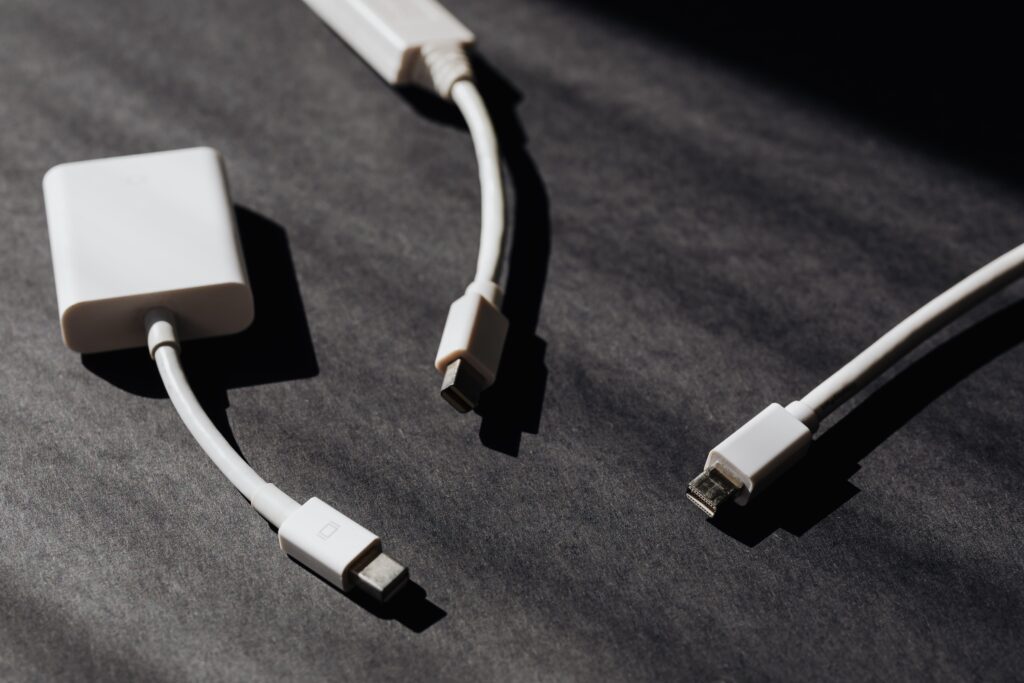
You can use one more thing to identify the problem that results in the question: Why is my projector flickering? In this situation, you have to change the input types or input cables to make the problem more specific.
If you use a laptop as an image power source for the projector, try using a different laptop or a display cable. You can also change the HDMI cable you use to connect to a laptop or a computer.
If it still doesn’t fix the problem, try changing the display type to USB. Turn the projector to idle mode and remove all the display sources till the screen is blank. If the issue persists, the issue is in the projector and not the connection types.
4. Check The Projector Bulb

Projector bulbs illuminate and project images onto the screens and the projectable surfaces. Flickering projector light can indicate that your projector bulb is soon to be out of order. It gives rise to another question: How do I know if my projector lamp is bad?
Usually, projectors have an hour count for the projector bulbs, which should never be exceeded. The count has an upper limit that represents the entire life of the bulb. If the count has been exceeded, then immediately replace the bulb.
The symptoms of a faulty bulb include blurry images and not focusing even on a flat surface, along with flickering. If you have changed the bulb and still it doesn’t fix the problem, it might have an internal higher caliber issue.
5. Power Fluctuations

Sometimes the ups and downs in voltages can also result in projector image flickering. Like the surges cause all the other electronics to lose power and efficiency, similarly, in the projector’s case, it can do the same too, resulting in flickering.
To check if power fluctuations cause the flickering or not, connect the projector to a different outlet. You can also consider connecting to a different power source such as a UPS to get the exact idea of the problem stated as to why is my projector flickering?
6. Frame rate

Frame rate is used for video codecs to specify the number of frames displayed per second onto the screen. There is a frame rate setting in the projector to control the number of frames displayed.
When using a laptop or a computer for display, be sure to match the frame rate setting of both the projector and the computer so that there is no mismatch between the two. Sometimes different codec settings between the connected devices can also lead to Why is my projector flickering?
Try to increase the projector’s frame rate to see if it affects the flickering in any way or not. The increased frame rate can make the video quality smoother and sometimes reduce flickering.
Frequently Asked Questions
Q: How do I fix my projector from flickering?
To fix the flickering problem on your projector, you first need to identify which part of the projector is causing the issue in your case. If you find the problem, it becomes easy to troubleshoot the problem on your terms. If you follow the reasons and conditions for a projector to flicker, you are bound to identify the problem in your projector as well.
Q: How do I know if my projector lamp is terrible?
One of the first and foremost symptoms of a bad projector lamp is that it starts to fade out, and it becomes more and more difficult for the human eye to adjust to that low level of detail. Try to check the projector lamp by increasing the color range, and if it still seems dim, then your projector lamp is most definitely out of order.
Q: Why is my projector flickering when connected to the laptop?
If your projector only flickers when connected to laptops, it can only be traced down to two problems. Either there is a fault in your laptop or an issue with the HDMI cable. You can further trace down the problem by replacing the cable. If the issue persists, there is most definitely some issue with either the HDMI port of the projector or the laptop, which is causing the laptop to flicker.
Bottom Line
There you have it, a detailed discussion about Why Is My Projector Flickering?
To fix the issues, you have first to recognize the issues, and all the issues related to projector flickering are explained above. If you can find the separate issue in your projector, you can quickly diagnose it since you know the specific part of the projector causing the issue.
If you follow all the steps stated above, you are bound to discover the issue that is causing your projector to flicker. However, if you still have any questions, feel free to let us know in the comments section.
That’s all we got for you today. We’ll meet you with a new topic soon. Till Then, We Are Rank Projectors. Have a good day!
Thanks for reading!
You can also check:
