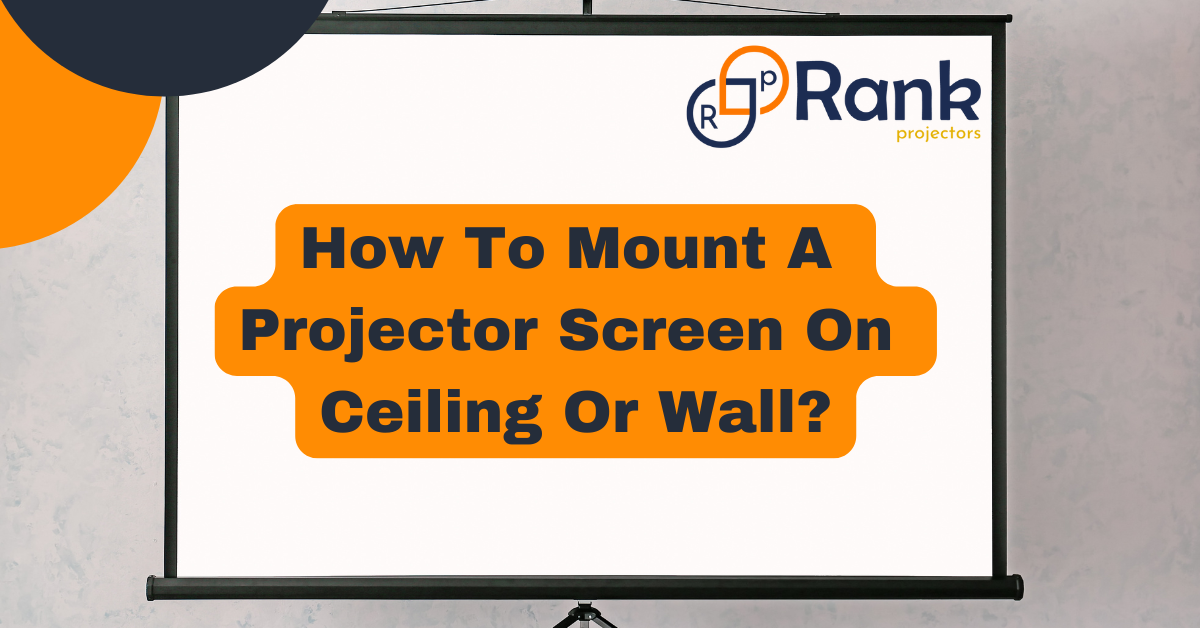Mounting a projector screen might sound tricky, but it’s actually a fun and rewarding project! A well-installed screen can transform your living room or backyard into the ultimate movie theater. Just imagine watching your favorite blockbuster or game night on a huge, crystal-clear display! But how to mount a projector screen? Well, with the right tools and a bit of planning, you’ll have it up in no time, giving you endless entertainment at your fingertips.
Whether you want to mount a projector screen onto your wall or ceiling, the process is relatively straightforward. In this guide, we’ll walk you through the steps of mounting a projector screen on both surfaces, as well as some helpful tips and tricks along the way. So, let’s dive in!
Tools You’ll Need To Mount A Projector Screen

These are the essential tools and materials you’ll need to mount your projector screen properly. Here’s what you’ll need:
- Projector Screen: The star of the setup. Choose the right size and type that best suits your space and projection needs. Explore The Best 4K Projector Screens.
- Ladder: A sturdy ladder will help you safely reach the desired height, whether you’re mounting the screen on a wall or ceiling.
- Measuring Tape: Use this to measure and mark the exact placement of the screen for proper alignment.
- Pencil: A pencil lets you mark the spots where screws, brackets, or anchors need to go, ensuring precision without permanent marks.
- Screws: These will securely attach the mounting bracket or screen to your chosen surface. Ensure they’re the correct size and type for your setup.
- Mounting Bracket(s): Brackets help hold and secure the screen in place. Get This Universal Mounting Bracket for Projector Screen.
- Drill: A power drill will make installing screws easier, especially on tougher surfaces like wood or concrete.
- Anchors (if needed): If your mounting surface is drywall, anchors are critical to provide additional support and prevent the screen from falling.
- Tripod Stand (optional): For those not mounting the screen permanently, a tripod stand offers a portable and flexible option.
Having all these tools within reach before you start will save time and make the installation process efficient and straightforward. With the right preparation, your projector screen setup is bound to be a success!
How To Mount A Projector Screen On The Ceiling
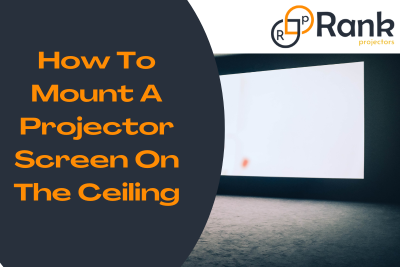
You can mount a projector screen on the ceiling by following this series of straightforward steps:
Step 1. Take The Measurements
The first step is to take accurate measurements of both the projector screen and the ceiling area. Determine the dimensions of the screen and identify the optimal position on the ceiling where it can be mounted.
Make sure the location provides a clear viewing angle and avoids obstructions like ceiling fans or light fixtures. This step also helps ensure compatibility between the screen size and the room’s space.
Read more: How Big Of A Projector Screen Do I Need?
Step 2. Prepare The Ceiling
Once measurements are complete, prepare the ceiling for installation. Begin by cleaning the area to remove dust and debris that could interfere with the process. Remove any obstructions, such as decorative elements or hanging fixtures, that could be in the way.
If the ceiling material is drywall, locate the studs using a stud finder to provide secure mounting points. For other ceiling types, assess whether additional support systems like anchors will be necessary.
Step 3. Install The Mounting Brackets
With the ceiling prepped, install the mounting brackets that will hold the projector screen. Use a drill to attach the brackets securely to the studs or the anchors for added support. Make sure the brackets are positioned according to the screen’s width and are aligned properly.
If your projector screen doesn’t come with high-quality mounting brackets, consider using universal projector screen mounting brackets to ensure a reliable fit.
Step 4. Attach The Screen To The Mounting Brackets
Once the brackets are firmly installed, carefully attach the projector screen to them. Follow the manufacturer’s instructions to secure the screen, ensuring it is stable and safe. Use screws, bolts, or locking mechanisms provided with the screen to keep it firmly in place. Double-check the alignment to ensure the screen hangs evenly and looks professional.
Step 5. Connect The Projector
After the screen is successfully mounted, it’s time to connect and calibrate the projector. Place the projector in its designated spot and adjust its focus and positioning to align with the screen. Take your time to ensure the image is clear, sharp, and fills the screen properly. Consider running a test projection to make further adjustments as needed.
Read more: Best Ceiling Mounted Projectors To Buy Now.
Step 6. Final Check
Before concluding, perform a final check of the entire setup. Verify that all screws, brackets, and connections are secure. Inspect the screen for any signs of instability and test the projector again to confirm everything works as expected. Once you’re satisfied, your mounted projector screen is ready for use.
How To Mount A Projector Screen On The Wall

For those looking to mount a projector screen on the wall, the process is straightforward and less complicated compared to ceiling mounting. Here’s how to mount a projector screen on the wall:
Step 1. Choose The Right Location
Start by selecting the ideal spot for your projector screen. Ensure the wall is sturdy enough to hold the screen’s weight and that the location is free of obstructions. It’s best to choose a place that’s near a power outlet and provides an optimal viewing angle for your audience. Consider both the width and height of the wall and how well the screen will fit the space.
Step 2. Measure and Prepare the Wall
Measure the dimensions of the wall to ensure the projector screen size is appropriate. Use a measuring tape to get exact measurements for both height and width. Afterward, clean the wall using a damp cloth to remove any dirt or dust, and allow it to dry completely. Check for any cracks or holes in the wall. If present, repair them with filler or putty and smooth the surface with sandpaper. A clean and even wall ensures a successful installation.
Step 3. Mark the Spot
Use a pencil to mark the desired position of the projector screen on the wall. Mark both the width of the screen and the height where the top edge of the screen will be placed. Use a level to ensure the markings are straight and evenly aligned, as this will help you position the mounting brackets accurately.
Step 4. Drill the Holes
At the marked points for the mounting brackets, drill small pilot holes into the wall. Choose a drill bit size that matches the screws provided with your mounting brackets. Be cautious not to drill too deep to avoid damaging the wall structure. Pilot holes help secure the screws firmly while preventing cracking or misalignment.
Step 5. Install the Mounting Brackets
Next, attach the mounting brackets to the wall. Position the brackets according to the manufacturer’s guidelines, aligning them with your markings. Use the screws provided to secure the brackets into the drilled holes. Tighten the screws with a screwdriver or power drill for a solid and secure fit. Double-check that the brackets are level and stable.
Step 6. Attach the Screen to the Brackets
Carefully lift the projector screen and align its top edge with the installed brackets. Most screens will have clear indicators on the top edge for proper alignment. Secure the screen to the brackets according to the manufacturer’s instructions, which typically involve sliding the screen into place or fastening it with clips or screws. Ensure the screen is level and centered before finalizing.
Step 7. Test the Setup
Once the screen is securely mounted, give it a stability test. Gently pull on the screen from different angles to confirm it’s firmly attached to the brackets. Finally, connect the projector, power it on, and align the projection onto the screen. Make necessary adjustments to ensure the projected image is sharp and correctly framed.
With these steps completed, your projector screen is now properly mounted on the wall and ready for use, offering a fantastic viewing experience!
Also read: How To Project Mobile Screen On Wall Without Projector?
How To Mount A Projector Screen On A Tripod Stand

Mounting a projector screen on a tripod stand is a straightforward process, but it’s important to set it up carefully for stability and a better viewing experience. Follow these steps to get it done correctly:
Step 1. Unpack Your Equipment
Start by taking all the parts out of the packaging. You should have the tripod stand, the projector screen, and any necessary accessories like screws or clips. Make sure nothing is missing and set everything on a clean surface.
Step 2. Set Up The Tripod Stand
Extend the tripod legs outward to create a stable base. Be sure the stand is on a flat surface, and adjust the legs as needed to ensure it doesn’t wobble. Tripods often have a locking mechanism to keep the legs securely in place, so make sure these are engaged.
Step 3. Position The Tripod
Place the tripod stand where you want to set up the screen. Ensure the stand is far enough away from the projector to align properly. This will depend on the size of your screen and the projector’s throw distance (how far it needs to sit from the screen to project the full image).
Step 4. Attach The Screen To The Stand
Next, take the projector screen out of its case (if applicable) and identify the mounting points. Most screens designed for tripod stands will have a crossbar or hooks at the top. Carefully slide or clip the screen onto the top of the tripod stand. Ensure it’s securely attached to prevent it from falling.
Step 5. Adjust The Screen Height
Use the tripod’s height adjustment features to raise or lower the screen. It usually has a telescoping pole or similar mechanism. Adjust it until the screen is at the desired height and locks firmly in place. Make sure it’s not tilted or leaning to one side.
Step 6. Unroll Or Pull Down The Screen
With the screen stable, unroll or pull down the projection surface. Many portable screens have a handle that makes this step easy. Slowly unravel the screen to its full length, being careful not to tug or damage it. Lock it in place using the built-in mechanism.
Step 7. Double-Check Stability
After the screen is fully set up, double-check the tripod and the screen attachments to ensure everything is secure. Gently nudge the stand or screen to confirm that it’s stable and won’t move during use. If it feels wobbly, adjust the legs or attachments as needed.
Step 8. Test The Projection
Once the screen is mounted and stable, set up your projector. Aim the projector at the screen and turn it on. Adjust the projector’s angle, distance, and focus so that the image fits perfectly onto the screen and looks sharp. You can also make minor adjustments to the screen height or position if needed.
Want to know some mounting ideas for your projector? Read here: Unique Projector Mount Ideas.
Bottom Line
In conclusion, there are several ways that you can mount a projector screen. You need to decide which method is best for you based on your needs. If you want a permanent solution, then mounting on the wall or ceiling is the best option. But if you want something that is more portable, then a tripod stand is the way to go.
You also need to take into consideration the size of the screen, the distance of the projector from the screen, and the type of screen. If you don’t, you might end up with a screen that is too big or too small for your needs.
That’s all we got for you today. We’ll meet you with a new topic soon. Till Then, We Are Rank Projectors. Have a good day!
Thanks for reading!
You can also check: What Can I Use As A Projector Screen?