In this modern age of technology, smartphones have become a widely used medium than TVs and laptops. Whether you are a gamer, entrepreneur, or ordinary human being, you use a mobile phone for many purposes every day. Talking about entertainment, people mostly ask how to connect phone to projector.
It shows how much people depend on the use of mobile phones. Due to Covid-19, people are forced to stay at home. It brought an increase in the demand for projectors as people love watching movies or videos on bigger screens. However, most people struggle with how to connect phone to projector. So, let’s find out!
Can We Connect Phone To Projector?

With technology innovation, almost every device comes up with versatile connectivity. 2022 has almost started and there are over 5.29 billion mobile users in the world. For this reason, every brand is making gadgets that are compatible with mobile phones. Thus, the latest projectors available in the market are easy to connect with a mobile phone.
Note that you have to use a smartphone and the latest projector. Don’t get us wrong because keypad mobile phones (that are not smartphones) don’t allow you to connect to projectors.
We hope we made it all clear. Now, let’s discuss how to connect phone to projector.
Ways To Connect Phone To Projector
As of 2022, there are 2 main ways to connect a phone to a projector. These are:
- Wireless Connections
- Wired Connections
Wireless Connections
It is the latest and perhaps the easiest way to connect a phone to a projector. In this modern age, almost every device comes up with wireless connectivity. For example, we get wireless speakers, mouse, keyboards, and many more gadgets. Taking the same idea, many brands have launched projectors that offer wireless connectivity.
Following are the 3 best ways that allow you to connect your phone to projector wirelessly:
1. Bluetooth

It is one of the best options to connect your phone to a projector. All smartphones come up with Bluetooth connectivity, but this feature was not available in old projectors. However, modern projectors have Bluetooth connectivity that allows you to connect your mobile to your projector wirelessly.
For this, you have to:
- Turn on the projector
- Turn on Bluetooth on your mobile phone
- Go to the Bluetooth settings on your mobile and search for available devices
- Find the Bluetooth name of your projector
- Pair it with your mobile phone to establish a connection
Congrats! It is how to connect phone to projector wirelessly using Bluetooth.
2. Wi-Fi Direct
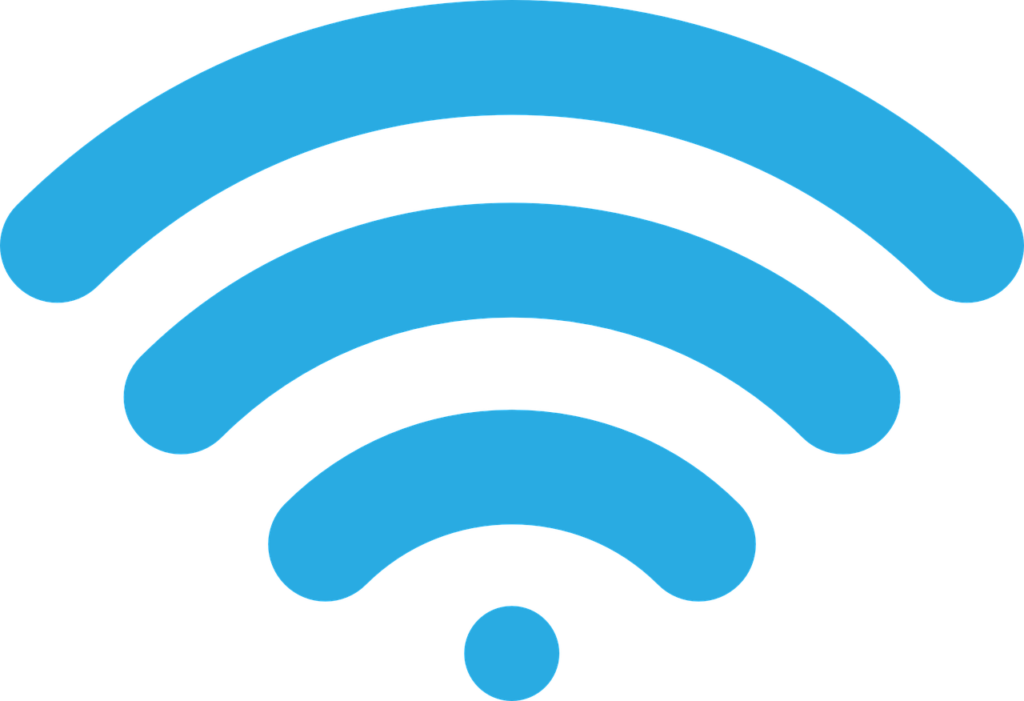
It is a faster option than Bluetooth that allows you to connect your mobile phone to your projector wirelessly. Wi-Fi Direct is available in all smartphones for easy and fast sharing between devices. It works similar to Bluetooth but offers a faster data transfer speed. Here is how to connect phone to projector using Wi-Fi Direct:
- Go to Settings of your mobile phone
- Look for Wi-Fi Direct option and open it
- Turn on Wi-Fi if it is not enabled yet
- Tap on Access Advanced Options
- Select Wi-Fi Direct Prompt to enable
- Look for the name of your projector on the available networks list
- Tap on connect
Now perform a few easy steps and boom! Your mobile will be connected to the projector through Wi-Fi Direct.
3. Third-Party Apps

Nowadays, you have many third-party apps that you can use to add more functionality to your smartphone. Suppose you can’t connect your mobile to the projector; using a third-party app would solve the problem. However, you have to make sure that you download a legitimate third-party app for this purpose.
We recommend Screen Mirroring, Cast To TV – Castto because we have used this app personally. It works pretty well and has a fast response. If you are an Android user, you can easily download this app from the Google Play Store for free.
These are the 3 best ways for how to connect phone to projector. Apart from these 3 options, you can consider the following as well. However, these options are not available for every mobile phone user.
Smart View

If you are a Samsung mobile user, you can use this feature to connect your phone to the projector. The Smart View feature is only available in Samsung smartphones that allows you to connect your device to a projector. It works almost the same as Bluetooth or Wi-Fi Direct, but it is not available for every Android user.
Chromecast Adapter

This method involves a bit of a wired connection. To connect your phone to projector wirelessly, you can prefer using the Chromecast Adapter. It is because many mobile phones have built-in Chromecast, which is great. However, projectors don’t support Chromecast that’s why you have to use the Chromecast Adapter.
You can connect it to the projector through the HDMI port. Once connected, pick up your phone and start the setup to establish a wireless connection between your phone and projector.
So these are the possible answers for how to connect phone to projector wirelessly. If you are an iPhone user, check out our 3 Best Methods – How To Connect iPhone To Projector Wirelessly?
And don’t worry if you are an Android user. Here we have How To Connect Phone To Projector Wirelessly in 2022? So, check it out to know all the working steps.
Now, let’s check out how you can connect your mobile phone to your projector through wired connectivity.
Wired Connections
Projectors come up with wired connectivity, but it is now expanding as brands are introducing modern projectors in the market. When you look at the old projectors, they had VGA connectivity. But today, modern projectors offer USB Type-C and HDMI connectivity for easier connections. So, let’s dig them out!
1. VGA

Here we have the most common projector connectivity option that you will find in old projectors. However, smartphones don’t use VGA cables because they don’t have VGA ports. If you want to connect your phone to an old projector, you will have to use a USB to VGA adapter.
Once you buy a USB to VGA adaptor, make connections between your smartphone and projector using the adapter and cables. You have to go through this hassle only if you have an old projector that supports only VGA connectivity.
2. USB

Modern smartphones come up with USB Type-C connectivity, which means they support USB3.0, 3.1, and even 3.2. Thus, if you buy a modern projector with USB connectivity, you can easily connect your phone to it without any extra hassle. In modern projectors, there are even USB Type-C ports available.
Now, here is how to connect phone to projector through USB ports. If your projector supports USB Type-C, you just have to purchase a USB Type-C to USB Type-C cable. With this, you can easily connect your mobile to your projector and enjoy a quality output from your projector.
3. HDMI

It is not a common way to connect phone to projector as smartphones don’t have HTML ports. However, if you have an iPad or Tablet, this feature could work for you. If your device has an HTML or a micro HTML port, you can use this way to connect it to your projector. Thus, buy the cable, connect it with both gadgets, and you are done.
4. MHL

MHL is a specific type of HDMI cable with improved features. It is one of the latest wired connection connectivity options that you get in this modern age. If you want to connect your phone with a projector, you have to buy a projector that supports MHL. An exciting feature of the MHL connection is that it charges your mobile when connected. Thus, you can enjoy your favorite video and charge your mobile at the same time.
These were the 4 ways how to connect phone to projector in terms of wired connection. However, we can’t give you tutorials about how to connect your phone to the projector in all these ways because it is a lengthy talk. If you want to know the method in detail, you can check out How To Connect Phone To Projector Using USB? – 4 Quick Steps
Frequently Asked Questions
Q: Can we connect a phone to a projector?
In the past, projectors only had VGA ports to connect. Thus, it was not possible to connect a phone to a projector. But today, modern projectors come up with USB, HDMI, MHL ports, and even wireless connectivity. Thus, you can connect a phone to a projector if you have a modern projector with versatile connectivity.
Q: How to connect phone to projector using a USB cable?
Modern projectors come up with USB Type-C ports for versatile connectivity. It ensures that you have an easy option to connect your phone to your projector. Here, you will have to use a USB Type-C cable to make the connections. Note that this connection is only possible if your projector has USB Type-C ports.
Q: Why is my phone not connecting to the projector using USB?
There could be many reasons why your phone is not connecting to the projector. Firstly, your projector might not be the latest model. Secondly, you might not have connected the cable correctly. If both of these situations are satisfied, maybe the cable you are using is damaged. If you still face the problem, consider hiring an expert.
Bottom Line
There you have it, a detailed article about How To Connect Phone To Projector. We have been observing people asking how they can connect their phone to projector wirelessly or using wires. Today, we tried to show you the best ways that you can try to connect your phone to the projector. We hope that now, you would have got the best answer to How to connect phone to projector?
That’s all we got for you today. We’ll meet you with a new topic soon. Till Then, We Are Rank Projectors. Have a good day!
Thanks for reading!
You can also check:
